Risksheet is highly customizable, allowing you to tailor its layout, behavior, formulas, and visual styling through configuration. Whether you’re making small adjustments or implementing advanced logic, this article will help you understand what’s possible and where to find the matching documentation articles.

TABLE OF CONTENTS
Configuration location
The Risksheet loads the configuration from a file: risksheet.json
The file is searched in the following locations:
- As an attachment to a Risksheet document
The system checks if there is a file "risksheet.json" attached to the Risksheet document (LiveDoc) - As an attachment to a Risksheet document template
The system checks if the custom field "templateDoc" of the Risksheet LiveDoc points to another LiveDoc document, and checks if there is a file "risksheet.json" attached to this template document.
This is a type of configuration you can find in the demo project. - If it is not found, the built-in configuration is used
Built-in configuration
It is opened by going to Menu > Configuration > Edit Risksheet Configuration...
Note: This is the recommended way to adjust Risksheet
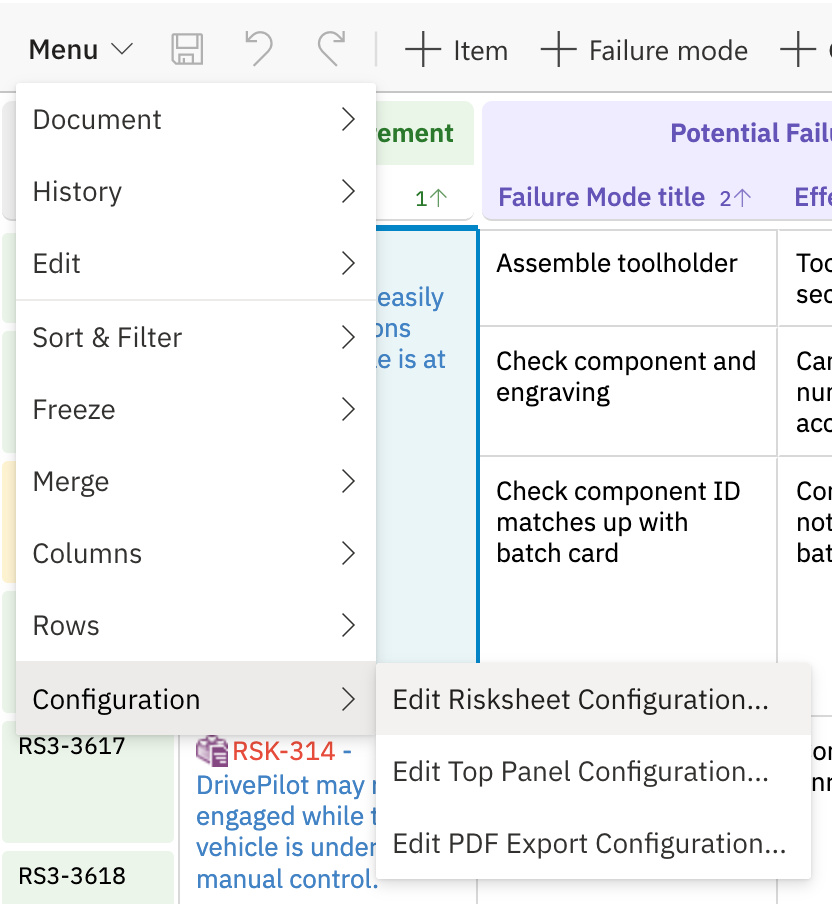
Starting with version 25.5.0, the configuration editor now opens in a new tab, allowing admins to view the Risksheet and its configuration side by side.
The new editor includes a YAML mode with syntax highlighting, error detection, download support, config history, template override wizard, and keyboard shortcuts.
What can you change in the Risksheet?
This section is divided into four parts to help you easily navigate what fits your needs. Each section contains links to articles we think might be the most useful to you.
Pre-requisite - what you should know before making changes
Essential - common configurations most will have to look into
Good to know - helpful configurations and guides
Advanced - powerful options for specialized use cases
Pre-requisites
- Where to configure the Risksheet - how to adjust the configuration
- risksheet.json - file reference - get familiar with the configuration sections
- How to apply template/document-specific configuration - double-check what you intend to adjust
Essential
- Add Risksheet column
- Configure calculated column (formula)
- Configure Upstream traceability Column
- Configure Downstream traceability columns
- Edit upstream sub-columns editable with such as harm.severity
- Enable support for Polarion branched documents/referenced work items
- How to configure Multiple Risk Item Types
- Multiple Downstream Work Item Types
Good to know
- Add a description to the header
- Configure cell/column styles (colors, fonts, ...)
- Risksheet Filters
- Risksheet PDF Export configuration
- Risksheet revisions and compare mode
- Select saved views
- "Sort by" parameter
Advanced
- Allow linking upstream items to the Risk based on a specific condition
- Customize the way Item Links are rendered
- How to render the column with custom data?
- Show test results on the Risksheet
The full list of all articles can be found here.
For any assistance, please don’t hesitate to reach out by submitting a ticket here.
Was this article helpful?
That’s Great!
Thank you for your feedback
Sorry! We couldn't be helpful
Thank you for your feedback
Feedback sent
We appreciate your effort and will try to fix the article