This document describes how can you setup a checklist to control Polarion Test Runs. 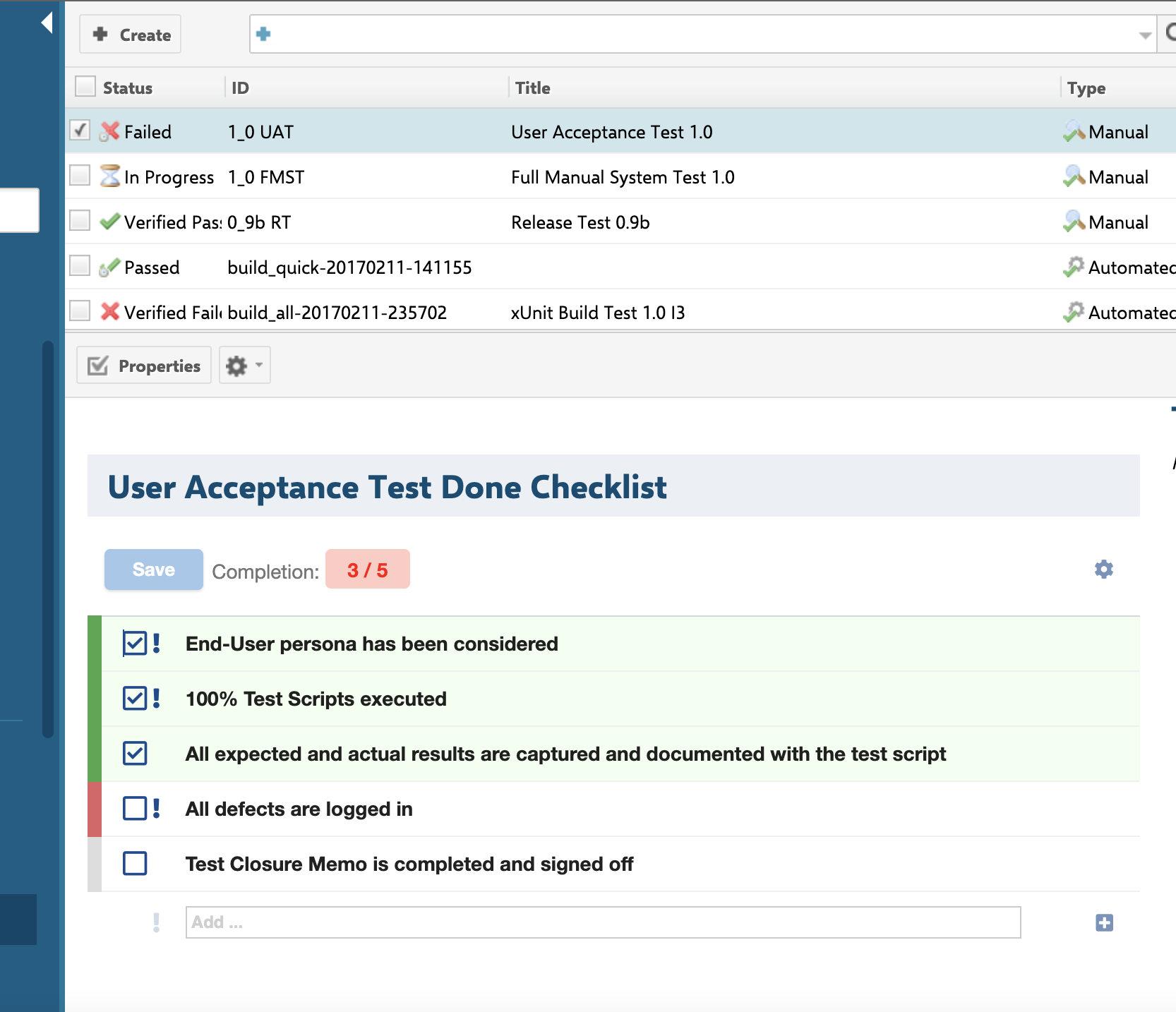
To setup a Test Run checklist you need to:
- Create new custom field
- Configure the Test Run Report to show the checklist
- Define a checklist template
1) Create a new custom field
This step is simple, just create a new custom field of type Text (multi-line plain text).

NOTE: you can setup multiple checklist custom fields.
2) Configure the Test Run Report to show the checklist
We now need to show the checklist on Test Run Report page.
- Click "Customize Report Page" for your test run

- We recommend to have the shared report template between a test run and test run template. So select "Customize Shared Report" if possible. Otherwise you need to repeat the step for all test runs.

- Place the Script Block Widget where-ever you want to place your checklist on the page. And put there following line:
$checklistService.getChecklistView().testRun($testRun).checklist("testDone").render()
NOTES: The testDone refers to the id of you checklist custom field.
- Save the report
- The checklist shall be visible
3) Define a checklist template
- Open your test run template, by clicking on template in the properties

- If the checklist is not visible on this test run, repeat chapter 2 above for this test run
- Set your checklist there

- The checklist from the template will be visible now also on test runs created from this template.
Was this article helpful?
That’s Great!
Thank you for your feedback
Sorry! We couldn't be helpful
Thank you for your feedback
Feedback sent
We appreciate your effort and will try to fix the article